I have been using WampServer for a while, and it's an excellent piece of program, it comes bundled with MySQL, PHP 5, phpMyAdmin and Apache server. I strongly recommend that you use it. If still you want to go lengthy way, go on reading.
How to Install PHP on Windows IIS.
Please remmember PHP will not work on 16 bit platforms such as Windows 3.1. There are many ways you can install php in your windows. You can refer to This site that shows you nicely how to install Php, MySQL and Apache Server. Or you can follow PHP online guide to installation, which covers everything.
First Go to Php Download page and download a Windows Binaries package. You can choose php package with installer for automated installation or Zipped package for manual installation.
I've choosen to download PHP 4.4.6 zip package , You can choose newer ones, i.e php 5.x, which are now more reliable and has less bugs...
Windows NT/200x/XP and IIS 4 or newer
Where to find IIS? Well that's a common question. Go to Control panel > Administrative Tools > Internet Information Services. If you can not find it, that means you haven't installed it. To Install it, Put Windows CD, which is distributed with your computer, else you can ask your vendor for that. go to Control Panel > Add/Remove Programs > Add/Remove Windows Components > Check "Internet Information Services (IIS)", Which is approximately 15 MB in Size. Click details if you want to install additional services else click Next to start Installation.
Now extract Zipped Php Binaries package to a folder, usually C:\PHP , Avoid folders that contain long names, spaces or bad file names, such as "C:\my Php #$files here" . and do not mess with PHP file structure.
- Go to Control panel > Administrative Tools > Internet Information Services.
- Click to open IIS manager, Right click on "Default Web site" > Properties.
- Under 'Home Directory', 'Virtual Directory', or 'Directory', do the following:
- Change the Execute Permissions to 'Scripts only'
- Click on the 'Configuration' button, and choose the Application Mappings tab.
- Click Add and set the Executable path to the appropriate CGI file.
- An example PHP 4 value is: C:\php\php.exe Supply .php as the extension.
- Leave 'Method exclusions' blank, and check the 'Script engine' checkbox. Now, click OK a few times.
- Set up the appropriate security. (This is done in Internet Service Manager), and if your NT Server uses NTFS file system, add execute rights for I_USR_ to the directory that contains php.exe / php-cgi.exe.
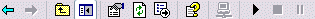
Click Play button on the toolbard to start Internet Information Services.
No comments:
Post a Comment